Wednesday, October 6, 2010
Downgrading back to frf91 from frg83 without unlocking bootloader on nexus one
note -u will lose the current data,if a backup of previous rom was not made before upgrading to frg83
steps to downgrade to frf91:
1 Download stock erd79 from here
http://dl.dropbox.com/u/7354920/passimg.zip
2.copy to root of sd card
3.power off the device
4.after the device is turned off,hold the volume down button and power on the device
5.click on bootloader,it will check for the passsimg file .once found it will ask u to press the volume button(up/down)based on the yes or no option to get back the device to stock shipping rom
6.once the yes option is clicked it takes some time and the progress can be seen on screen (right top corner )of each process thats being done.
7.once done it asks u to reeboot.
8.reboot device and now ur back to stock erd79
9.now download universal androot from here
http://dl.dropbox.com/u/7354920/UniversalAndroot.apk
10.copy the file to sd card and install the app using astro file manager .also remove the passimg from sd card or copy it to some other folder
11.now open the universal androot and follow the instruction to root ur device without unlocking boot looader
12.now install rom manager from market and flash the clockwork recovery
13.now its upto you to install a any custom rom.
this was tested on my nexus one as i became a slave to 2.2.1 update and set free my device with the above method.luckily i backed up my rom before updating to 2.2.1 so all my stuff was safe
hope the tutorial help
Wednesday, August 4, 2010
Software unlock for iPhone 4 is out, welcome back ultrasn0w

Version 1.0-1 of ultrasn0w works for:
- iPhone4 baseband 01.59
- 3G/3GS basebands 04.26.08, 05.11.07, 05.12.01 and 05.13.04
(If ultrasn0w doesn’t show when you search Cydia, add the repo: repo666.ultrasn0w.com)
Monday, August 2, 2010
How to Jailbreak Your iPhone with JailbreakMe for all idevices including the iphone 4 and ipad
JailbreakMe is the latest jailbreak method for all devices running iOS 3.1.2 or newer. Like I said before, JailbreakMe is the easiest jailbreak you will ever find but some of you asked me to write a tutorial about it.
This guide and tutorial will show you how to use JailbreakMe to jailbreak your iPhone. Obviously, most people won’t need this tutorial because JailbreakMe is pretty straightforward.
Step 1: Make you your iPhone is backed up in iTunes, in case something goes wrong.
Step 2: From you iPhone, go to JailbreakMe.com.
Step 3: Slide to jailbreak.

Step 4: Sit back, relax. JailbreakMe will be downloaded to your iPhone and will work its magic. When done, a pop up will tell you that Cydia has been installed.
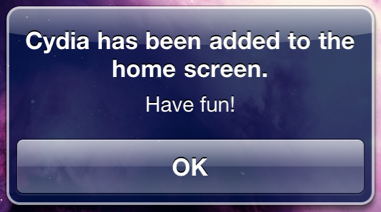
Step 5: Reboot your iPhone. You don’t have to, but it’s always a good thing to do.
That’s it. Nothing to download to your computer
How to Unlock Your iPhone 3G or iPhone 3GS iOS 4 with UltraSn0w
Now that the iOS 4 jailbreak has been released, those of you who were waiting for an unlock can unlock their iPhones with UltraSn0w.Before getting into the details, let me tell you more about who this is for and who this is not for.
The latest version of ultrasn0w will unlock the iPhone 3G and iPhone 3GS running iOS 3.1.2 or higher. As long as you are running iOS 3.1.2 or up to 4.0.1, you’re good.
This being said, ultrasn0w will not unlock the iPhone 4 at the time being. The Dev Team needs a little bit more of time to test out the iPhone 4 unlock before releasing it. I believe they will release the iPhone 4 unlock in the next few days, so stay tuned.
This guide and tutorial will show you how to unlock your iPhone 3GS or iPhone 3G running iOS 4 using ultrasn0w.
Step 1: Make sure your iPhone is backed up in iTunes.
Step 2: Jailbreak your iPhone using JailbreakMe (see instructions here).
Step 3: After the jailbreak process is done, go to Cydia and search for ultrasn0w.
Step 4: Install ultrasn0w and reboot your iPhone.
Step 5: Done!
You now have an unlocked iPhone 3G or 3GS.
Friday, July 23, 2010
indias 1st 3g pad-THE OLIVE PAD

OlivePad VT100 Full Specifications
| GSM | 850/900/1800/2100 |
| WCDMA | 900/1900/2100 |
| Chipset | Qualcomm MSM7227 |
| GPRS | Class 12 |
| Dimensions | 179.4(H) * 110(W) * 11.5(T) |
| Screen | 7 inch TFT Capactitive Touchscreen |
| Display | 800×480 WVGA Display |
| Internal Memory | 512 MB+ 512 MB |
| Memory Card support | upto 32 GB |
| Phonebook memory | 2000 |
| SMS memory | 500 |
| 3.5 mm audio jack | yes |
| Charging | mini USB |
| Battery | Li-Po |
| Capacity | 3240mAh |
| Standby time | GSM:400h WCDMA : 550h |
| Talktime | GSM :1200mins WCDMA : 480 mins |
| Camera | 3 MP Autofocus 4X zoom |
| Audio formats supported | MIDI, MP3, AMR, AAC AAC+ |
| Speaker | Dual |
| Video Streaming | yes |
| Video Formats | 3GP |
| Bluetooth | v2, AD2P |
| WiFi | 802.11 b/g |
| Compass | |
| G-sensor | |
| Amient Light sensor | |
| Pull email | |
| MMS, WAP | |
| GPS | |
| PC-sync | |
| Speaker | |
| Vibration | |
| Stopwatch | |
| calendar | |
| calculator | |
| world clock |
OlivePad VT100 Price and Availability
Olive has announced the this tablet will be going on sale in August which is not far away. You can buy it at Croma outlets
Price is expected to be Rs.20000-25000 which puts in the same league as the iPad
The company says the it’s launching in India first but has seen interest in Central, Eastern Europe and Russia and expects to launch Olive Pad in those markets in the near future.
Friday, July 2, 2010
google FRF91 update out

Thursday, June 24, 2010
Unlock 05.12.01 iPhone Baseband with Ultrasn0w 0.93 now!
DevTeam has finally released ultrasn0w 0.93 to unlock iPhone baseband 05.12.01 on firmware 3.1.3. Follow the steps below to unlock 05.12.01 Baseband. Do not forgrt to disable 3G if you are on on T-Mobile USA.

How to Unlock iPhone 3.1.3 / iOS 4 Baseband 05.12.01 with Ultrasn0w 0.93
Step 1 - Start ‘Cydia’ on your jailbroken iPhone 3GS iOS 4 springboard.
Step 2 - Select ‘Manage’ tab at the bottom of your iPhone screen and then select ‘Sources’.
Step 3 - Select ‘Edit’ and then select ‘Add’. Now enter a URL source. Type ‘repo666.ultrasn0w.com ‘ and select on ‘Add Source’. Once Cydia has added the source click on’Return to Cydia’ button.
Step 4 - Once the installation is completed. Search for ‘ultrasn0w 0.93′ in Cydia and install it.
Step 5 - This app will automatically unlock your jailbroken iPhone baseband 05.12.01 easily.
Step 6 - Reboot it.
Voila! You have now successfully unlocked iPhone 3.1.3 / iOS 4 firmware running 05.12.01 baseband.
Tuesday, June 8, 2010
IPHONE 4g

specifications
| GENERAL | 2G Network | GSM 850 / 900 / 1800 / 1900 |
|---|---|---|
| 3G Network | HSDPA 850 / 900 / 1900 / 2100 | |
| Announced | 2010, June | |
| Status | Coming soon. Exp. release 2010, June 24th |
| SIZE | Dimensions | 115.2 x 58.6 x 9.3 mm |
|---|---|---|
| Weight | 137 g |
| DISPLAY | Type | TFT capacitive touchscreen, 16M colors |
|---|---|---|
| Size | 640 x 960 pixels, 3.5 inches | |
| - Scratch-resistant surface - Multi-touch input method - Accelerometer sensor for auto-rotate - Three-axis gyro sensor - Proximity sensor for auto turn-off |
| SOUND | Alert types | Vibration, MP3 ringtones |
|---|---|---|
| Speakerphone | Yes | |
| - 3.5 mm headset jack |
| MEMORY | Phonebook | Practically unlimited entries and fields, Photocall |
|---|---|---|
| Call records | 100 received, dialed and missed calls | |
| Internal | 16/32 GB storage | |
| Card slot | No |
| DATA | GPRS | Class 10 (4+1/3+2 slots), 32 - 48 kbps |
|---|---|---|
| EDGE | Class 10, 236.8 kbps | |
| 3G | HSDPA, 7.2 Mbps; HSUPA, 5.76 Mbps | |
| WLAN | Wi-Fi 802.11 b/g/n | |
| Bluetooth | Yes, v2.1 with A2DP | |
| Infrared port | No | |
| USB | Yes, v2.0 |
| CAMERA | Primary | 5 MP, 2592 x 1944 pixels, autofocus, LED flash |
|---|---|---|
| Features | Touch focus, geo-tagging | |
| Video | Yes, 720p@30fps, LED video light, geo-tagging | |
| Secondary | Yes, videocalling over WiFi only |
| FEATURES | OS | iOS 4 (based on Mac OS) |
|---|---|---|
| CPU | Apple A4 processor | |
| Messaging | SMS (threaded view), MMS, Email, Push Email | |
| Browser | HTML (Safari) | |
| Radio | No | |
| Games | Downloadable, incl. motion-based | |
| Colors | Black, White | |
| GPS | Yes, with A-GPS support | |
| Java | No | |
| - MicroSIM card support only - Scratch-resistant glass back panel - Active noise cancellation with dedicated mic. - Digital compass - Google Maps - iBooks application - Audio/video player and editor - Voice command/dial - TV-out |
| BATTERY | Standard battery, Li-Ion | |
|---|---|---|
| Stand-by | Up to 300 h (2G) / Up to 300 h (3G) | |
| Talk time | Up to 14 h (2G) / Up to 7 h (3G) | |
| Music play | Up to 40 h |
Friday, June 4, 2010

Nokia N8 Features and Specifications
Features and overview of Nokia N8:
- Beautiful Aluminium Design
- Connect to Favorite Social Networks
- 12 MP Camera with Carl Zeiss Optics and Xenon Flash
- Access to Ovi Store Apps
- Ability to Plug Nokia N8 with your home theatre system via HDMI Cable
- View Live feeds from facebook and twitter on your homescreen
- Free Global Ovi Maps walk and drive navigation
- 16GB of in-built storage space, expandable up to 48GB with a Micro SD card
- HD Quality Video Recording
- Film Editing Software
- Dolby Surround Sound
- Introduction of the new Symbian^3 Software
- Enjoy Latest On Demand Web TV programs
- Access to channels like CNN,National Geographic,E! Entertainment ,Paremount directly from homescreen
- N8 comes integrated with Qt, a software development environment that simplifies the development and makes it possible to build applications once and deploy across Symbian and other software platforms.
Specifications of Nokia N8:
- Dimensions: 113.5 x 59.12 x 12.9 mm (L x W x H)
- Weight: 135g
- Display: 3.5 inch widescreen (640 x 360 pixels) capacitive touch
- Battery: 1200mAh BL-4D
- System: WCDMA 850/900/1700/1900/2100 and GSM/EDGE 850/900/1800/1900
- OS: Symbian^3
- Form Factor: Touch screen monoblock
- Media Storage/Memory: 16GB mass memory + micro SD card slot, 135MB internal memory, support up to 32GB memory cards. RAM256 ROM512
- Video Playback: Video recording, Performance: encoding 25fps, decoding 30fps, File Formats: H.264, MPEG-4, VC-1, H.263, Real Video 10, ON2 VP6, Flash video
- Music Playback: FM radio, FM transmitter, MP3 player, Supported codecs: MP3,AAC,eAAC, eAAC+,WMA,AMR-WB, DRM support, DRM: OMA DRM 2.0
- Connectivity:
- HDMI adapter CA-157
- WLAN IEEE802.11 b/g/n
- BT2.1 with support for stereo headsets
- Positioning with GPS, A-GPS, WLAN and Cell-ID
- Micro-USB 2.0 high speed for file transfers and charging
- USB On-the-Go
- Nokia AV connector 3.5 mm for audio input/output and TV out
- Main Camera:
- Lens: Carl Zeiss optics
- Image capture: 12 megapixels
- Video capture: HD 720p
- Aperture: F2.8
- Focal length: 5.4
- Flash: Xenon flash
Monday, May 24, 2010
android froyo-speedbot(lot faster than eclair)

FEATURES
Flash 10.1 support
- One of the most awaited addons - full Flash 10.1 support is on board the Andrid 2.2 Froyo. For now it's beta, but the final version is slated for June release.
- New web browser V8 Javascript engine allows faster loading of JavaScript-heavy pages.
- 2x-5x performance improvement for CPU-heavy apps thanks to the Dalvik JIT Compiler.
- Improved memory management allowing faster app switching and smoother performance on memory-constrained devices.
- Password unlocking, remote wipe, exchange calendars, auto-discovery
- Onscreen camera keys allows controlling zooming, flash, white balance, geo-tagging, focus and exposure.
- Camcorder can now make use of LED flash as video light.
- Camera now supports portrait orientation.
- You can install applications on the shared external storage (SD card, for instance).
- The Cloud-based Backup and Restore service can now backup some of the thrid-party app data for future restores.
- New bug reporting feature for Android Market apps send developers crash and freeze reports
- New "car mode" and "night mode" controls and configurations allow applications to adjust their UI for these situations.
- You can use the smartphone as a Wi-Fi hotspot for up to 8 devices.
- You can tether the smartphone to a computer as a 3G modem over a USB cable.
- 3D Gallery allows you to peek into picture stacks using a zoom gesture.
- The Phone, Applications Launcher, and Browser now have dedicated shortcuts on the Home screen that are always visible.
- Supportr for multi-lingual keyboards - toggling Latin-based keyboards is a flick away.
- Voice dialing over Bluetooth.
- Contact sharing over Bluetooth.
.jpg)